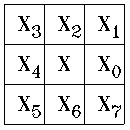
Morphological processes work much like spatial convolution in that pixel values are based on values of the neighboring pixels. Instead of constructing a dot product of a mask array and a pixel array, morphological processes use set theory operations such as intersection (AND), union (OR), and complement (NOT) to combine pixels logically into a resulting pixel value.
The mask array in spatial convolution becomes the structuring element in morphology.
For the 3 x 3 structuring element case, neighboring pixels are converted to a one-dimensional array using the following pattern.
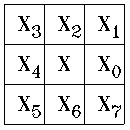
The objective is to determine a value for the central pixel, shown below.
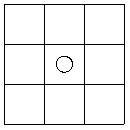
A simplified example for the morphological process is
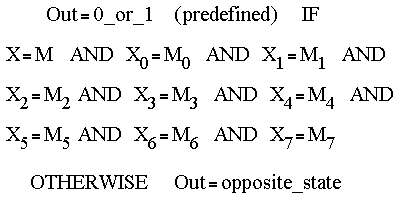
This general implementation is called the hit or miss transform. When the mask values match their respective pixel values, we have a hit. Otherwise, it is a miss.
Dilation returns 0 if all nine pixels are 0 and 1 otherwise.

B is the structuring element, often a 3 x 3 array of 1's (ones(3)).
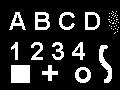 | 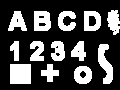 | 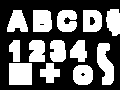 |
| original | dilated once | dilated twice |
Erosion returns 1 if all nine pixels are 1 and 0 otherwise.

B is the structuring element, often a 3 x 3 array of 1's (ones(3)).
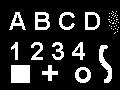 | 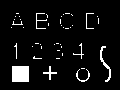 | 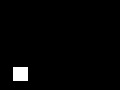 |
| original | eroded once | eroded twice |
Opening is the erosion of A by structuring element B followed by dilation by the same structuring element.
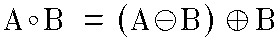
Opening generally smooths the contour of an image, breaks narrow passages, and eliminates narrow protrusions.
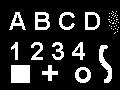 | 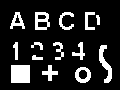 |
| original | epened |
Closing is the dilation of A by structuring element B followed by erosion by the same structuring element.
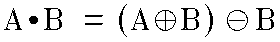
Closing tends to smooth the contour of an image but, as opposed to opening, it fuses narrow breaks and long thin gulfs, eliminates small holes, and fills gaps in the contour.
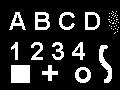 | 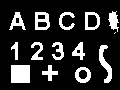 |
| original | closed |
| bothat | Subtract the input image from its closing |
|---|---|
| tophat | Subtract the opening from the input image |
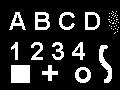 | 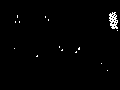 | 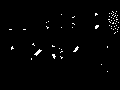 |
| original | bot hat | top hat |
Remove pixels from the boundaries of objects without changing their 8-connectivity
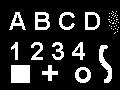 | 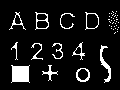 | 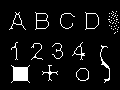 |
| original | n = 1 | n = 2 |
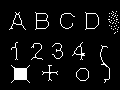 | 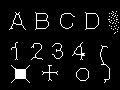 | 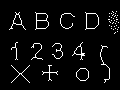 |
| n = 3 | n = 4 | n = Inf |
Shrink objects without holes to single pixels; shrink objects with holes to connected rings
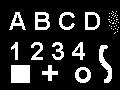 | 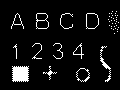 | 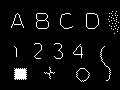 |
| original | n = 1 | n = 2 |
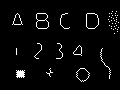 | 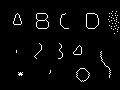 | 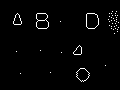 |
| n = 3 | n = 4 | n = Inf |
Shrink objects without holes to lines; shrink objects with holes to connected rings.
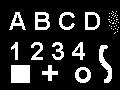 | 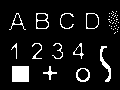 | 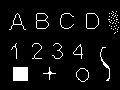 |
| original | n = 1 | n = 2 |
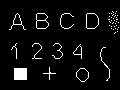 | 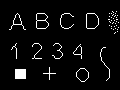 | 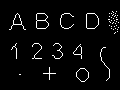 |
| n = 3 | n = 4 | n = Inf |
Set a pixel to 0 if its 4-connected neighbors are all 1's, thus leaving only boundary pixels.
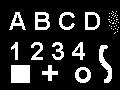 | 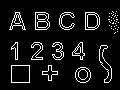 |
| original | removed |
Add pixels to the boundaries of objects without changing their 8-connectivity
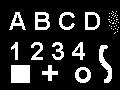 | 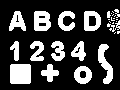 |
| original | thickened |
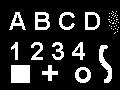 | 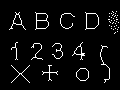
| original images | |
| clean | 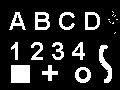 | 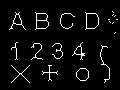
| removes isolated pixels (1's surrounded by 0's) |
|---|---|---|---|
| majority | 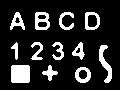 | 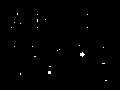
| Set a pixel to 1 if five or more pixels in its 3-by-3 neighborhood are 1's |
| spur | 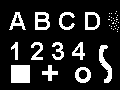 | 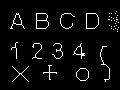
| Remove spur pixels |
BWMORPH
BW2 = BWMORPH(BW1,OPERATION) applies a specific
morphological operation to the binary image BW1.
The input image BW1 can be of class double or uint8. The
output image BW2 is of class uint8.
BW2 = BWMORPH(BW1,OPERATION,N) applies the operation N
times. N can be Inf, in which case the operation is repeated
until the image no longer changes.
OPERATION is a string that can have one of these values:
'bothat' Subtract the input image from its closing
'bridge' Bridge previously unconnected pixels
'clean' Remove isolated pixels (1's surrounded by 0's)
'close' Perform binary closure (dilation followed by
erosion)
'diag' Diagonal fill to eliminate 8-connectivity of
background
'dilate' Perform dilation using the structuring element
ones(3)
'erode' Perform erosion using the structuring element
ones(3)
'fill' Fill isolated interior pixels (0's surrounded by
1's)
'hbreak' Remove H-connected pixels
'majority' Set a pixel to 1 if five or more pixels in its
3-by-3 neighborhood are 1's
'open' Perform binary opening (erosion followed by
dilation)
'remove' Set a pixel to 0 if its 4-connected neighbors
are all 1's, thus leaving only boundary
pixels
'shrink' Shrink objects without holes to single pixels;
shrink objects with holes to connected rings
'skel' Remove pixels from the boundaries of objects
without changing their 8-connectivity
'spur' Remove spur pixels
'thicken' Add pixels to the boundaries of objects
without changing their 8-connectivity
'thin' Shrink objects without holes to lines; shrink
objects with holes to connected rings
'tophat' Subtract the opening from the input image
Maintained by John Loomis, last updated 23 July 1997