
These are jpeg compressed images of downtown Cincinnati.
>> m1 = imread('lytle007.jpg');
>> imshow(m1);
>> m2 = imread('lytle008.jpg');
>> imshow(m2)
>> whos
Name Size Bytes Class
m1 501x642x3 964926 uint8 array
m2 501x642x3 964926 uint8 array

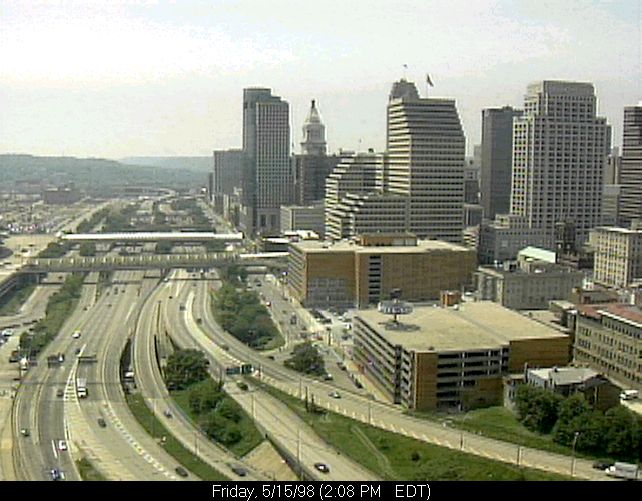
>> d1 = rgb2gray(m1); >> d2 = rgb2gray(m2); >> whos Name Size Bytes Class d1 501x642 321642 uint8 array d2 501x642 321642 uint8 array m1 501x642x3 964926 uint8 array m2 501x642x3 964926 uint8 array
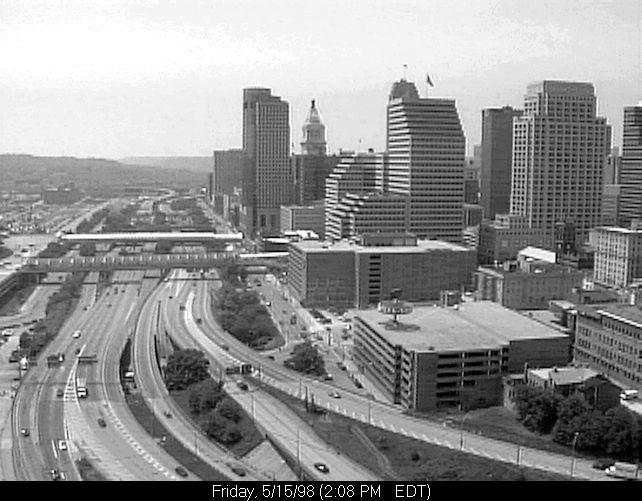
We must convert the uint8 (byte) arrays to double before taking differences because unsigned integers can not represent negative differences. Note that uint8 values range from 0-255, but double image values are expected to range from 0-1.
>> d1 = im2double(d1); >> d2 = im2double(d2); >> imwrite(d2,'d2.jpg');
im2double is available in version 2.1 of the image processing toolbox. In our example, the function is equivalent to
>> d1 = double(d1)/255;
>> diff = d2 - d1; max(max(diff)) = 0.9961 min(min(diff)) = -0.9333
One way of illustrating differences is to map the image range -1 .. 1 into 0 .. 1 by
>> cdiff = (diff+1.0)/2.0; >> imwrite(cdiff,'cdiff.jpg');
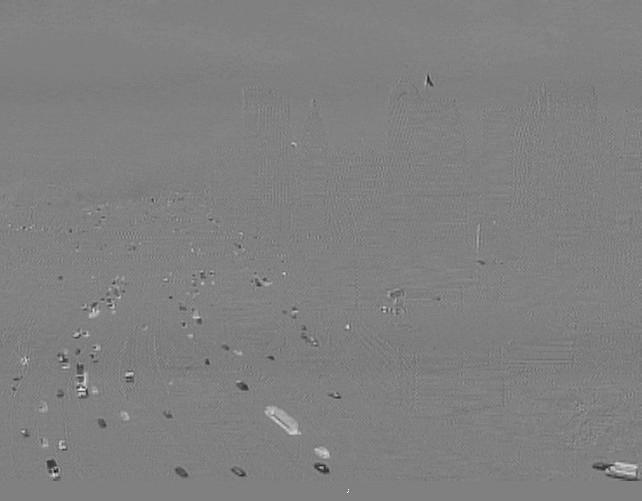
>> imhist(cdiff);
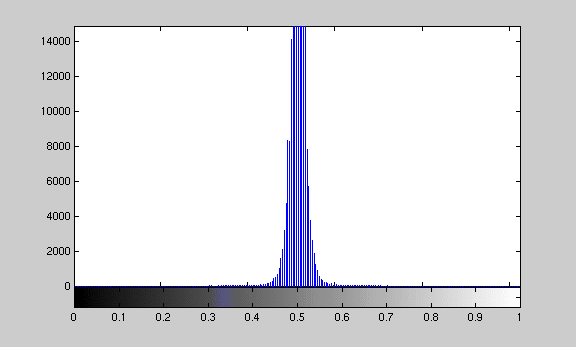
Matlab figures can be captured to image files by using the function saveplot defined below:
function SAVEPLOT(name) % %SAVEPLOT % % Captures active figure and saves it as specified name [fig,map] = capture; imwrite(fig,map,name);
The spread in differences could be caused by changes in lighting or camera (recording) parameters. It may also be an effect of image compression.
Here is another way of showing the histogram:
>> [counts,x] = imhist(cdiff); >> stem(counts,x) >> stem(x,counts) >> saveplot stem.tif
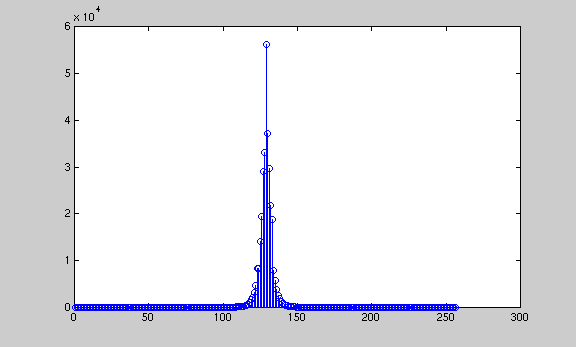
The extreme differences in these example images are due mostly to traffic. We can see these differences in the "difference" image, but they may be difficult to correlate with static (common) features. The following operations produce a color-coded grayscale image that highlights regions of extreme differences.
» k1 = diff <-0.15; » k2="diff"> 0.15; » g = (d1.*not(k1)).*not(k2); » final = cat(3,g+double(k2),g,g+double(k1)); » imwrite(final,'final.jpg');
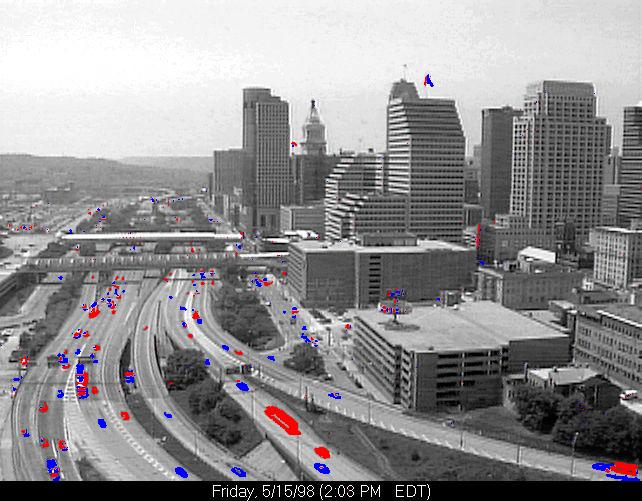
The final image highlights the traffic. There are also a couple of waving flags.
Maintained by John Loomis, last updated 22 May 1998