
function y = sinc_interp(x,u) m = 0:length(x)-1; for i=1:length(u) y(i) = sum(x.*sinc(m- u(i))); end
The function is the sequence x[n] = n a^n u[n].
a = 0.9; N = 64; n = 0:N-1; x = n.*a.^n;

plot(n,x);
The function is essentially band-limited
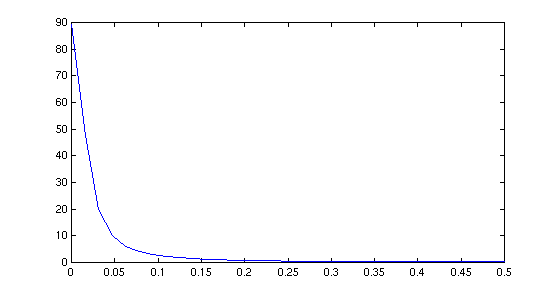
y = fft(x); k= 0:N/2; plot(k/N,abs(y(1:N/2+1)));
The black curve is the Matlab interp method. The blue curve is
sinc interpolation. The circles are sample values.
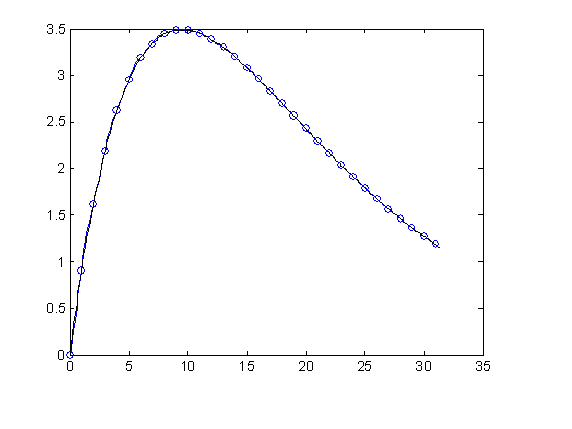
s = linspace(0,63,512); x2 = sinc_interp(x,s); plot(s(1:256),x2(1:256)); hold xi = interp1(n,x,s); plot(s(1:256),xi(1:256),'k'); plot(n(1:N/2),x(1:N/2),'o'); hold off
The first half of the data is shown.
The following shows the difference between the two interpolation methods.
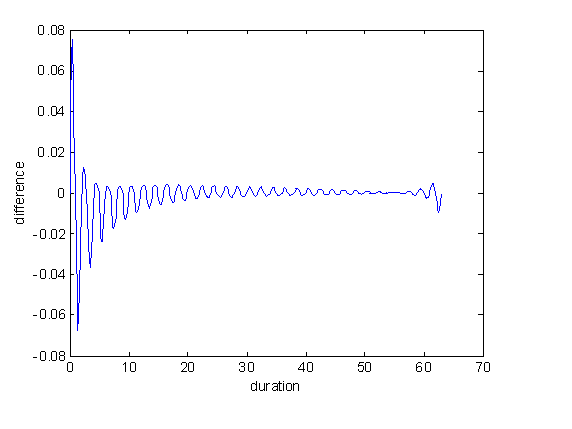
plot(s,xi-x2);
ylabel('difference');
xlabel('duration');
The function is the sequence x[n] = a^n u[n].
a = 0.9; N = 64; n = 0:N-1; x = a.^n;
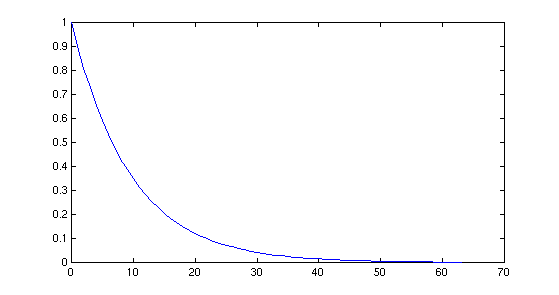
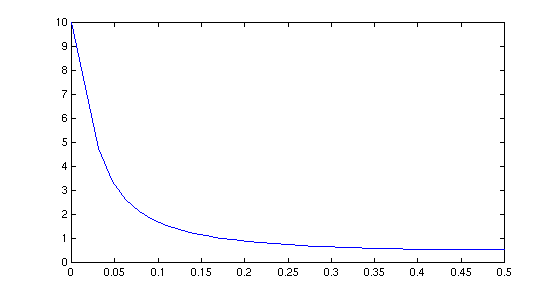
Not exactly band-limited
The black curve is the Matlab interp method. The blue curve is
sinc interpolation. The circles are sample values.
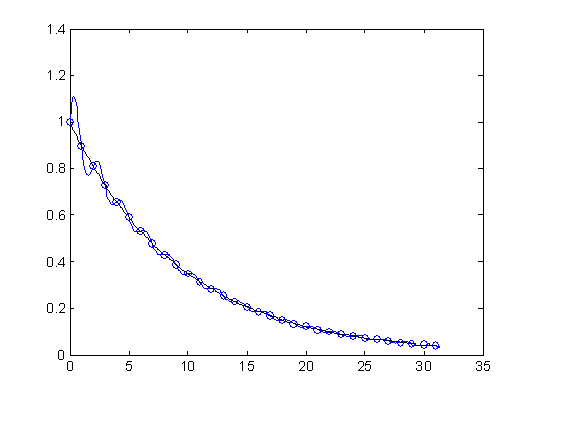
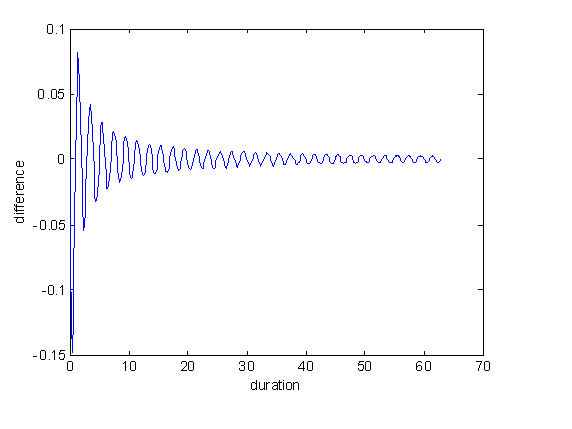
sinc interpolation is seldom optimal. It almost always exhibits ringing, sometimes severely.
Maintained by John Loomis, last updated 26 Oct 2005