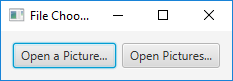
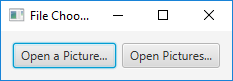
Does not open search screen in current directory.
The Open a Picture button enables the user to open a file chooser for a single selection, and the Open Pictures button enables the user to open a file chooser for multiple selections. The setOnAction methods for these buttons are almost identical. The only difference is in the method that is used to invoke a FileChooser.
The showOpenDialog method shows a new file open dialog in which one file can be selected. The method returns the value that specifies the file chosen by the user or null if no selection has been made.
The showOpenMultipleDialog method shows a new file open dialog in which multiple files can be selected. The method returns the value that specifies the list of files chosen by the user or null if no selection has been made. The returned list cannot be modified and throws UnsupportedOperationException on each modification attempt.
Both methods do not return results until the displayed open dialog window is dismissed (in other words, until a user commits or cancels the selection).
FileChooserSample.javaimport java.awt.Desktop;
import java.io.File;
import java.io.IOException;
import java.util.List;
import java.util.logging.Level;
import java.util.logging.Logger;
import javafx.application.Application;
import javafx.event.ActionEvent;
import javafx.event.EventHandler;
import javafx.geometry.Insets;
import javafx.scene.Scene;
import javafx.scene.control.Button;
import javafx.scene.layout.GridPane;
import javafx.scene.layout.Pane;
import javafx.scene.layout.VBox;
import javafx.stage.FileChooser;
import javafx.stage.Stage;
public final class FileChooserSample extends Application {
private Desktop desktop = Desktop.getDesktop();
@Override
public void start(final Stage stage) {
stage.setTitle("File Chooser Sample");
final FileChooser fileChooser = new FileChooser();
final Button openButton = new Button("Open a Picture...");
final Button openMultipleButton = new Button("Open Pictures...");
openButton.setOnAction(
new EventHandler<ActionEvent>() {
@Override
public void handle(final ActionEvent e) {
File file = fileChooser.showOpenDialog(stage);
if (file != null) {
openFile(file);
}
}
});
openMultipleButton.setOnAction(
new EventHandler<ActionEvent>() {
@Override
public void handle(final ActionEvent e) {
List<File> list =
fileChooser.showOpenMultipleDialog(stage);
if (list != null) {
for (File file : list) {
openFile(file);
}
}
}
});
final GridPane inputGridPane = new GridPane();
GridPane.setConstraints(openButton, 0, 0);
GridPane.setConstraints(openMultipleButton, 1, 0);
inputGridPane.setHgap(6);
inputGridPane.setVgap(6);
inputGridPane.getChildren().addAll(openButton, openMultipleButton);
final Pane rootGroup = new VBox(12);
rootGroup.getChildren().addAll(inputGridPane);
rootGroup.setPadding(new Insets(12, 12, 12, 12));
stage.setScene(new Scene(rootGroup));
stage.show();
}
public static void main(String[] args) {
Application.launch(args);
}
private void openFile(File file) {
try {
desktop.open(file);
} catch (IOException ex) {
Logger.getLogger(
FileChooserSample.class.getName()).log(
Level.SEVERE, null, ex
);
}
}
}
Maintained by John Loomis, updated Wed Feb 07 10:41:56 2018