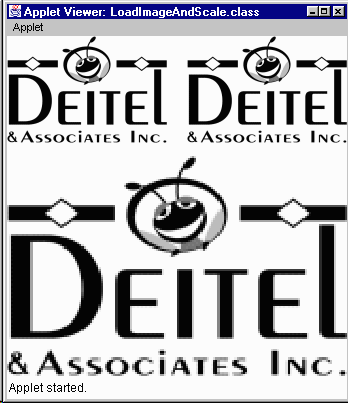
Normally the ImageObserver is the object on which the image is
displayed (such as an applet or JPane). An ImageObserver can be any
object that implements the ImageObserver interface, including
Component and all classes derived from it. The ImageObserver
is notified as the image continues to be downloaded.
Load an image and display it in its original size and scale it to twice its original width and height. Load and display the same image as an ImageIcon.
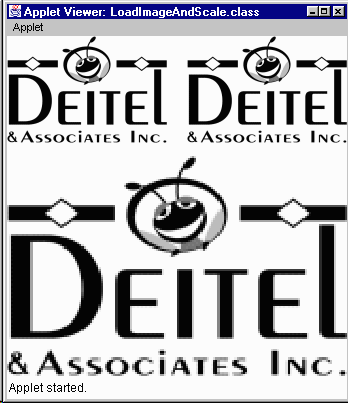
import java.applet.Applet;
import java.awt.*;
import javax.swing.*;
public class LoadImageAndScale extends JApplet {
private Image logo1;
private ImageIcon logo2;
// load the image when the applet is loaded
public void init()
{
logo1 = getImage( getDocumentBase(), "logo.gif" );
logo2 = new ImageIcon( "logo.gif" );
}
// display the image
public void paint( Graphics g )
{
// draw the original image
g.drawImage( logo1, 0, 0, this );
// draw the image scaled to fit the width of the applet
// and the height of the applet minus 120 pixels
g.drawImage( logo1, 0, 120,
getWidth(), getHeight() - 120, this );
// draw the icon using its paintIcon method
logo2.paintIcon( this, g, 180, 0 );
}
}
Maintained by John Loomis, last updated 19 July 2000