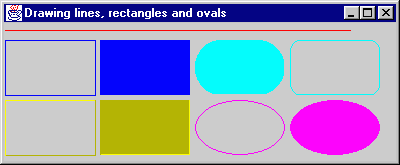
See Graphics for details about the Graphics class.
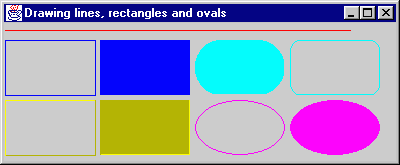
// LinesRectsOvals.java
// Drawing lines, rectangles and ovals
import java.awt.*;
import java.awt.event.*;
import javax.swing.*;
public class LinesRectsOvals extends JPanel {
public void paint( Graphics g )
{
super.paint(g);
g.translate(0,-25);
g.setColor( Color.red );
g.drawLine( 5, 30, 350, 30 );
g.setColor( Color.blue );
g.drawRect( 5, 40, 90, 55 );
g.fillRect( 100, 40, 90, 55 );
g.setColor( Color.cyan );
g.fillRoundRect( 195, 40, 90, 55, 50, 50 );
g.drawRoundRect( 290, 40, 90, 55, 20, 20 );
g.setColor( Color.yellow );
g.draw3DRect( 5, 100, 90, 55, true );
g.fill3DRect( 100, 100, 90, 55, false );
g.setColor( Color.magenta );
g.drawOval( 195, 100, 90, 55 );
g.fillOval( 290, 100, 90, 55 );
}
public static void main( String args[] )
{
JFrame frame = new JFrame("Drawing lines, rectangles and ovals" );
LinesRectsOvals panel = new LinesRectsOvals();
frame.setSize( 400, 165 );
Container c = frame.getContentPane();
c.add(panel);
frame.show();
frame.addWindowListener(
new WindowAdapter() {
public void windowClosing( WindowEvent e )
{
System.exit( 0 );
}
}
);
}
}
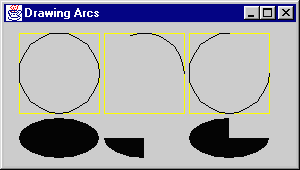
// DrawArcs.java
// Drawing Arcs
import java.awt.*;
import javax.swing.*;
import java.awt.event.*;
public class DrawArcs extends JPanel {
public void paint( Graphics g )
{
super.paint(g);
g.translate(0,-25);
// start at 0 and sweep 360 degrees
g.setColor( Color.yellow );
g.drawRect( 15, 35, 80, 80 );
g.setColor( Color.black );
g.drawArc( 15, 35, 80, 80, 0, 360 );
// start at 0 and sweep 110 degrees
g.setColor( Color.yellow );
g.drawRect( 100, 35, 80, 80 );
g.setColor( Color.black );
g.drawArc( 100, 35, 80, 80, 0, 110 );
// start at 0 and sweep -270 degrees
g.setColor( Color.yellow );
g.drawRect( 185, 35, 80, 80 );
g.setColor( Color.black );
g.drawArc( 185, 35, 80, 80, 0, -270 );
// start at 0 and sweep 360 degrees
g.fillArc( 15, 120, 80, 40, 0, 360 );
// start at 270 and sweep -90 degrees
g.fillArc( 100, 120, 80, 40, 270, -90 );
// start at 0 and sweep -270 degrees
g.fillArc( 185, 120, 80, 40, 0, -270 );
}
public static void main( String args[] )
{
JFrame frame = new JFrame("Drawing Arcs" );
DrawArcs panel = new DrawArcs();
frame.setSize( 300, 170 );
Container c = frame.getContentPane();
c.add(panel);
frame.show();
frame.addWindowListener(
new WindowAdapter() {
public void windowClosing( WindowEvent e )
{
System.exit( 0 );
}
}
);
}
}
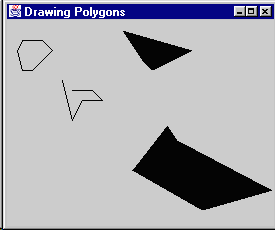
// DrawPolygons.java
// Drawing polygons
import java.awt.*;
import java.awt.event.*;
import javax.swing.*;
public class DrawPolygons extends JPanel {
public void paint( Graphics g )
{
super.paint(g);
g.translate(-5,-30);
int xValues[] = { 20, 40, 50, 30, 20, 15 };
int yValues[] = { 50, 50, 60, 80, 80, 60 };
Polygon poly1 = new Polygon( xValues, yValues, 6 );
g.drawPolygon( poly1 );
int xValues2[] = { 70, 90, 100, 80, 70, 65, 60 };
int yValues2[] = { 100, 100, 110, 110, 130, 110, 90 };
g.drawPolyline( xValues2, yValues2, 7 );
int xValues3[] = { 120, 140, 150, 190 };
int yValues3[] = { 40, 70, 80, 60 };
g.fillPolygon( xValues3, yValues3, 4 );
Polygon poly2 = new Polygon();
poly2.addPoint( 165, 135 );
poly2.addPoint( 175, 150 );
poly2.addPoint( 270, 200 );
poly2.addPoint( 200, 220 );
poly2.addPoint( 130, 180 );
g.fillPolygon( poly2 );
}
public static void main( String args[] )
{
JFrame frame = new JFrame("Drawing Polygons");
DrawPolygons panel = new DrawPolygons();
frame.setSize( 275, 230 );
Container c = frame.getContentPane();
c.add(panel);
frame.show();
frame.addWindowListener(
new WindowAdapter() {
public void windowClosing( WindowEvent e )
{
System.exit( 0 );
}
}
);
}
}
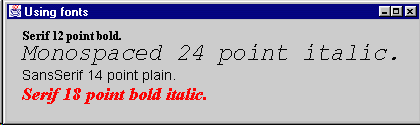
See FontMetrics
// Fonts.java
// Using fonts
import java.awt.*;
import javax.swing.*;
import java.awt.event.*;
public class Fonts extends JPanel {
public void paint( Graphics g )
{
super.paint(g);
g.translate(-5,-30);
// set current font to Serif (Times), bold, 12pt
// and draw a string
g.setFont( new Font( "Serif", Font.BOLD, 12 ) );
g.drawString( "Serif 12 point bold.", 20, 50 );
// set current font to Monospaced (Courier),
// italic, 24pt and draw a string
g.setFont( new Font( "Monospaced", Font.ITALIC, 24 ) );
g.drawString( "Monospaced 24 point italic.", 20, 70 );
// set current font to SansSerif (Helvetica),
// plain, 14pt and draw a string
g.setFont( new Font( "SansSerif", Font.PLAIN, 14 ) );
g.drawString( "SansSerif 14 point plain.", 20, 90 );
// set current font to Serif (times), bold/italic,
// 18pt and draw a string
g.setColor( Color.red );
g.setFont(
new Font( "Serif", Font.BOLD + Font.ITALIC, 18 ) );
g.drawString( g.getFont().getName() + " " +
g.getFont().getSize() +
" point bold italic.", 20, 110 );
}
public static void main( String args[] )
{
JFrame frame = new JFrame("Using fonts" );
Fonts panel = new Fonts();
frame.setSize( 420, 125 );
Container c = frame.getContentPane();
c.add(panel);
frame.show();
frame.addWindowListener(
new WindowAdapter() {
public void windowClosing( WindowEvent e )
{
System.exit( 0 );
}
}
);
}
}
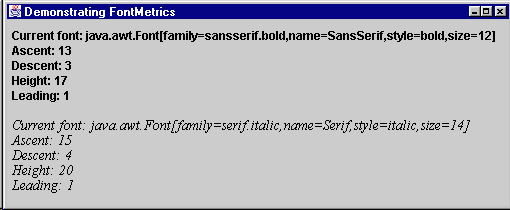
// Metrics.java
// Demonstrating methods of class FontMetrics and
// class Graphics useful for obtaining font metrics
import java.awt.*;
import java.awt.event.*;
import javax.swing.*;
public class Metrics extends JPanel {
public void paint( Graphics g )
{
super.paint(g);
g.translate(-5,-20);
g.setFont( new Font( "SansSerif", Font.BOLD, 12 ) );
FontMetrics fm = g.getFontMetrics();
g.drawString( "Current font: " + g.getFont(), 10, 40 );
g.drawString( "Ascent: " + fm.getAscent(), 10, 55 );
g.drawString( "Descent: " + fm.getDescent(), 10, 70 );
g.drawString( "Height: " + fm.getHeight(), 10, 85 );
g.drawString( "Leading: " + fm.getLeading(), 10, 100 );
Font font = new Font( "Serif", Font.ITALIC, 14 );
fm = g.getFontMetrics( font );
g.setFont( font );
g.drawString( "Current font: " + font, 10, 130 );
g.drawString( "Ascent: " + fm.getAscent(), 10, 145 );
g.drawString( "Descent: " + fm.getDescent(), 10, 160 );
g.drawString( "Height: " + fm.getHeight(), 10, 175 );
g.drawString( "Leading: " + fm.getLeading(), 10, 190 );
}
public static void main( String args[] )
{
JFrame frame = new JFrame("Demonstrating FontMetrics" );
Metrics panel = new Metrics();
frame.setSize( 510, 210 );
Container c = frame.getContentPane();
c.add(panel);
frame.show();
frame.addWindowListener(
new WindowAdapter() {
public void windowClosing( WindowEvent e )
{
System.exit( 0 );
}
}
);
}
}
Maintained by John Loomis, last updated 1 June 2000